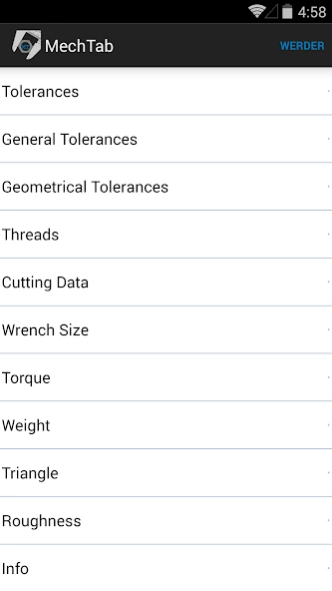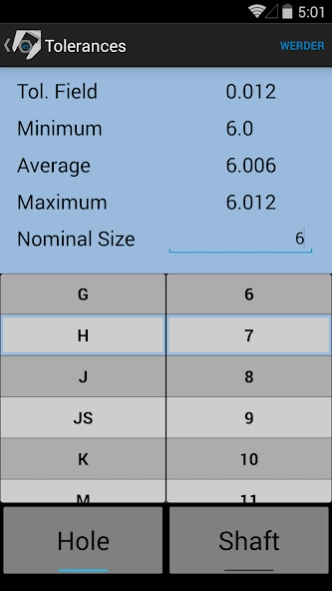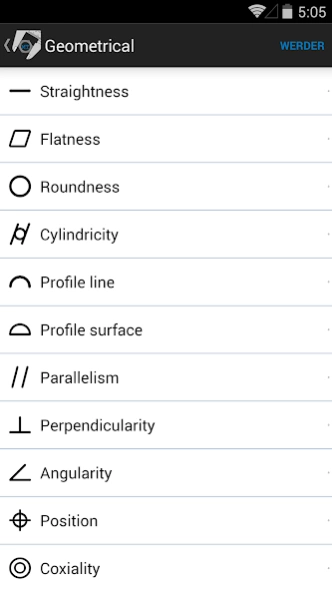MechTab 2.8.1
Free Version
Publisher Description
MechTab - Werder AG introduces the ultimate tool for mechanics.
Werder AG introduces the ultimate tool for mechanics. MechTab provides information about ISO-Tolerances, Threads, Cutting Data, Wrench Size and Roughness.
Tolerances: A - ZC, holes and shafts
General Tolerances: Charts for linear dimensions, radii/chamfer and angular dimensions.
Geometrical Tolerances: Symbols, drawings and explanations as well as charts for the different geometrical tolerances.
Threads: BA, BSF, G, Heli-Coil, M, MF, Pg, Tr, UNC, UNEF, UNF, W, Metric-Non-Standard
Cutting Data: Cutting Speed and Spindle Speed, Feed Rates, Processing duration
Wrench-Size to Width across Corners: 4-,6-8-,10-,12-,14-Cornered
Roughness: Rz, Ra, N, Triangle-Notation
Triangle: calculate sides, angles and the area of a triangle by entering 3 values according to a drawing.
Weight: Calculate the weight of different materials in different profiles. Material list is editable.
Trowalization: Calculate number of pieces per machine load
About MechTab
MechTab is a free app for Android published in the Reference Tools list of apps, part of Education.
The company that develops MechTab is Werder AG. The latest version released by its developer is 2.8.1. This app was rated by 20 users of our site and has an average rating of 3.5.
To install MechTab on your Android device, just click the green Continue To App button above to start the installation process. The app is listed on our website since 2024-03-28 and was downloaded 3,391 times. We have already checked if the download link is safe, however for your own protection we recommend that you scan the downloaded app with your antivirus. Your antivirus may detect the MechTab as malware as malware if the download link to ch.samuelwerder.newmechtab is broken.
How to install MechTab on your Android device:
- Click on the Continue To App button on our website. This will redirect you to Google Play.
- Once the MechTab is shown in the Google Play listing of your Android device, you can start its download and installation. Tap on the Install button located below the search bar and to the right of the app icon.
- A pop-up window with the permissions required by MechTab will be shown. Click on Accept to continue the process.
- MechTab will be downloaded onto your device, displaying a progress. Once the download completes, the installation will start and you'll get a notification after the installation is finished.